Random Panel Color in Java
Rohan Sakhale 6/16/2012 code-examplejavajava-swing
# Summary
Colors in computers are generally made up using RGB mode i.e. Red, Green, Blue.
So in java if we generate random color values for RGB from 0 to 255 each we can make a whole new color out of it by passing this RGB to the color object.
To show the demo Swings have been used where the components are JFrame, JPanel & JButton placed using BorderLayout onto center & south.
The ActionListener for the button does the job of changing the background color of the panel.
# Screenshot
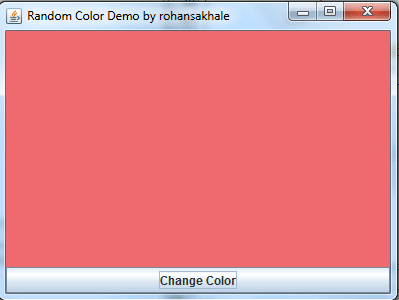
# Code
package com.rohansakhale.randomcolorpaneldemo;
import java.awt.BorderLayout;
import java.awt.Color;
import java.awt.event.ActionEvent;
import java.awt.event.ActionListener;
import javax.swing.JButton;
import javax.swing.JFrame;
import javax.swing.JPanel;
/**
*
* @author Rohan Sakhale
*/
public class RandomColorPanelDemo {
/**
* @param args the command line arguments
*/
public static void main(String[] args) {
JFrame jf = new JFrame("Random Color Demo by rohansakhale");
JButton jb = new JButton("Change Color");
final JPanel jp = new JPanel();
jf.add(jp);
jf.add(BorderLayout.SOUTH, jb);
jb.addActionListener(new ActionListener() {
@Override
public void actionPerformed(ActionEvent e) {
int red, green, blue;
red = (int) (Math.random() * 255);
green = (int) (Math.random() * 255);
blue = (int) (Math.random() * 255);
Color c = new Color(red, green, blue);
jp.setBackground(c);
}
});
jf.setDefaultCloseOperation(JFrame.EXIT_ON_CLOSE);
jf.setSize(400, 300);
jf.setVisible(true);
}
}
1
2
3
4
5
6
7
8
9
10
11
12
13
14
15
16
17
18
19
20
21
22
23
24
25
26
27
28
29
30
31
32
33
34
35
36
37
38
39
40
41
42
43
44
45
2
3
4
5
6
7
8
9
10
11
12
13
14
15
16
17
18
19
20
21
22
23
24
25
26
27
28
29
30
31
32
33
34
35
36
37
38
39
40
41
42
43
44
45